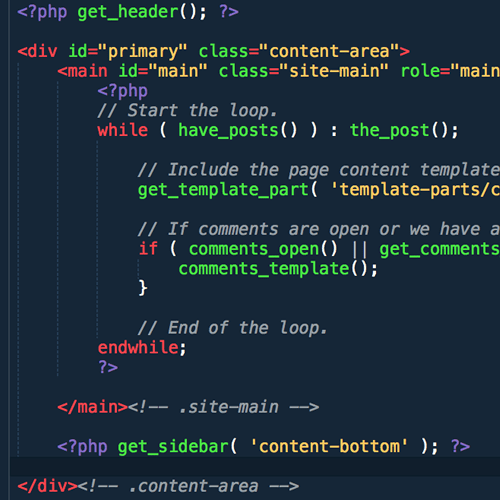The best interface for visual website design.
No need to design in Photoshop, code HTML,
and then move it into WordPress. It's already there.
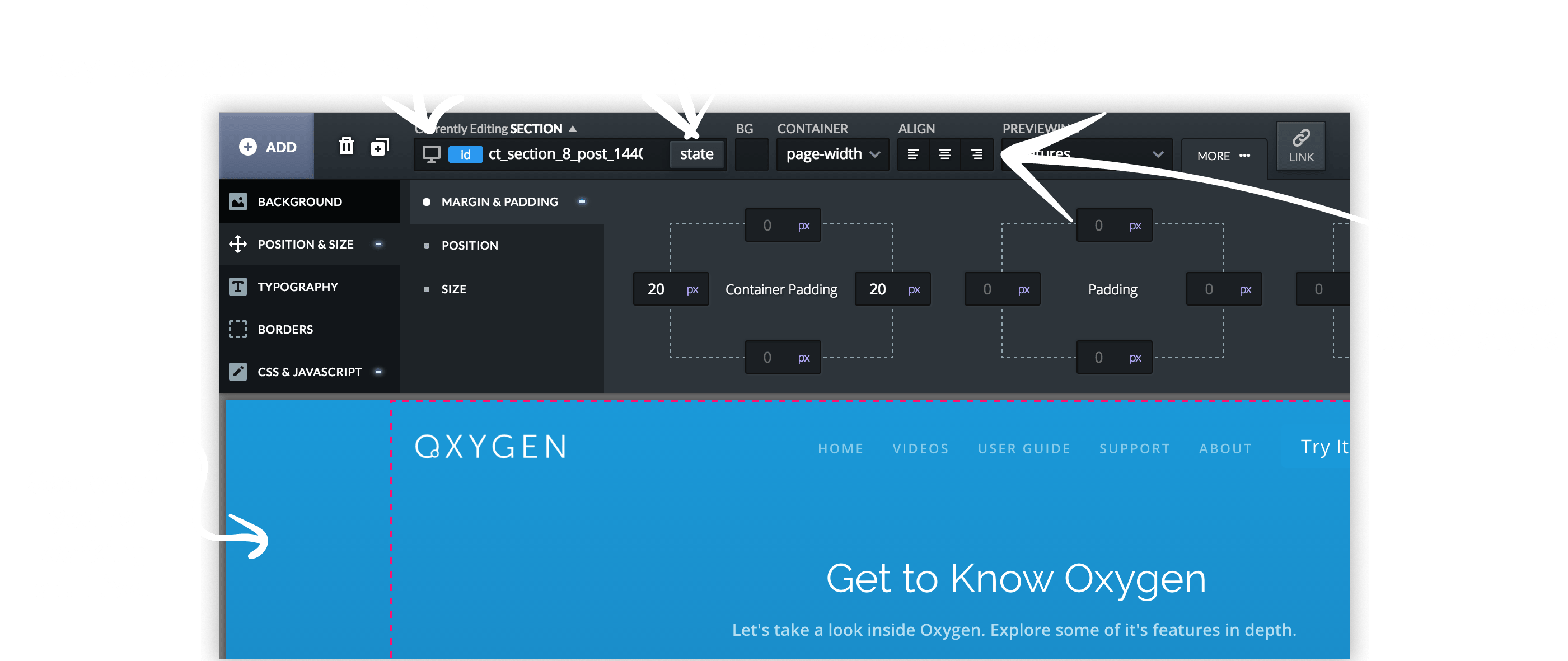
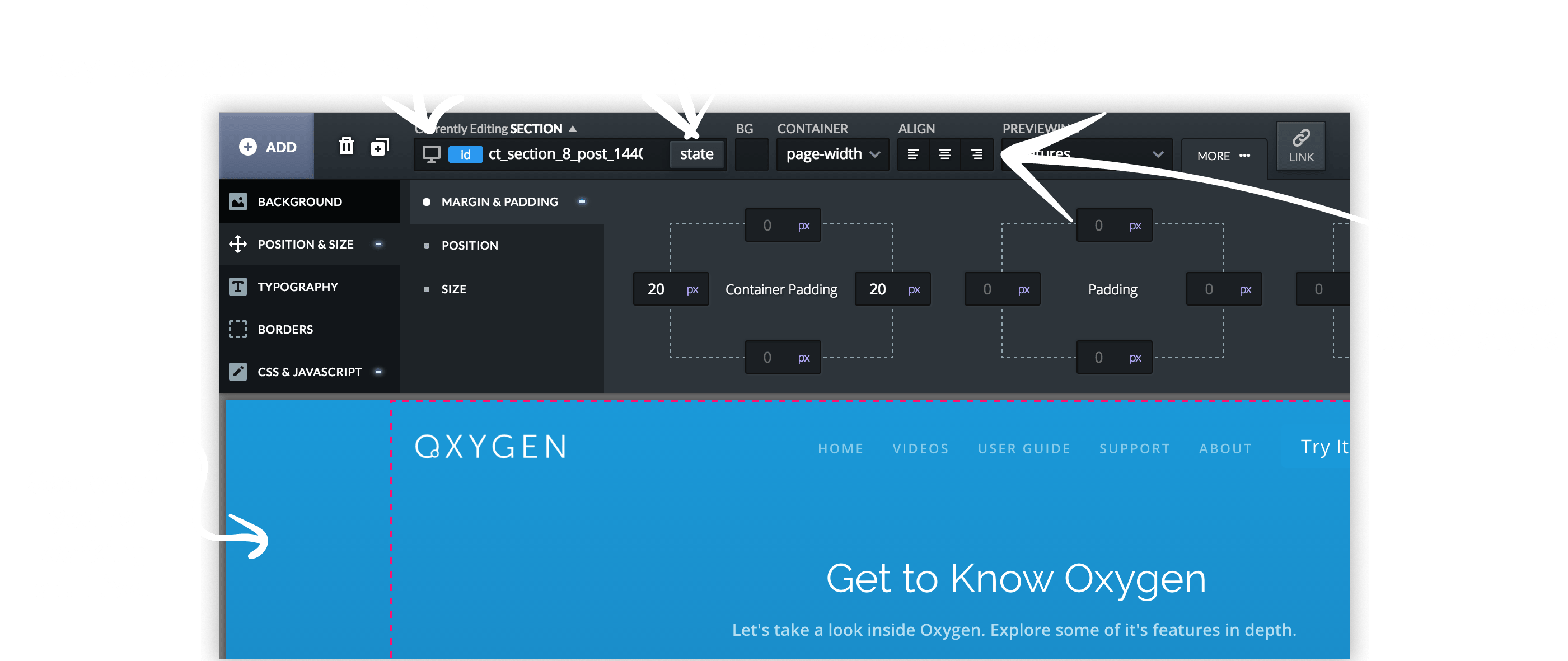
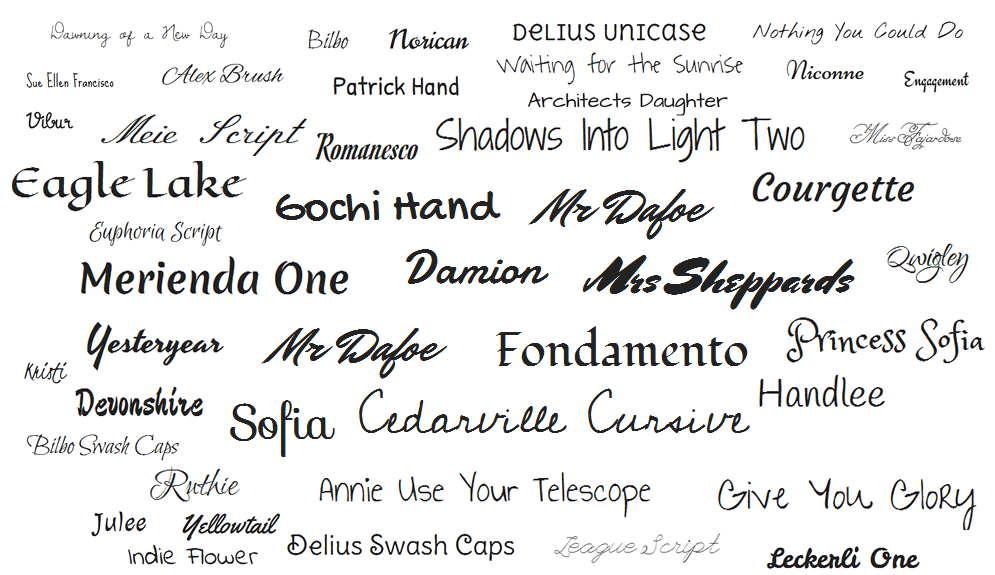
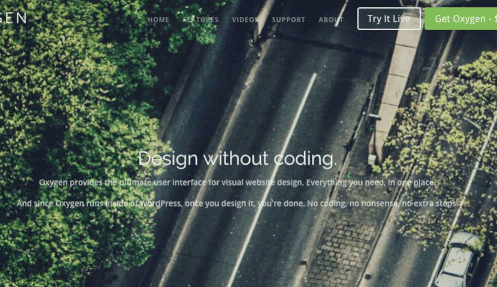
Oxygen's visual interface lets you edit all common properties, but if you want add properties not included in the visual interface like transitions, gradients, etc. you can do so in the CSS tab for each element.
You can also create entire stylesheets using the Stylesheets tab of the DOM tree - useful for styling 3rd party plugin output.
Using the Code Block component you can insert custom HTML & PHP into your pages. You can call WordPress API functions and they'll behave just like they would if you manually put the code in a theme file.
Create fancy interactions using JavaScript right inside Oxygen. Each element has a JavaScript tab and a template tag is available to dynamically insert that element's ID into the code, i.e. jQuery('%%ELEMENT_ID%%');