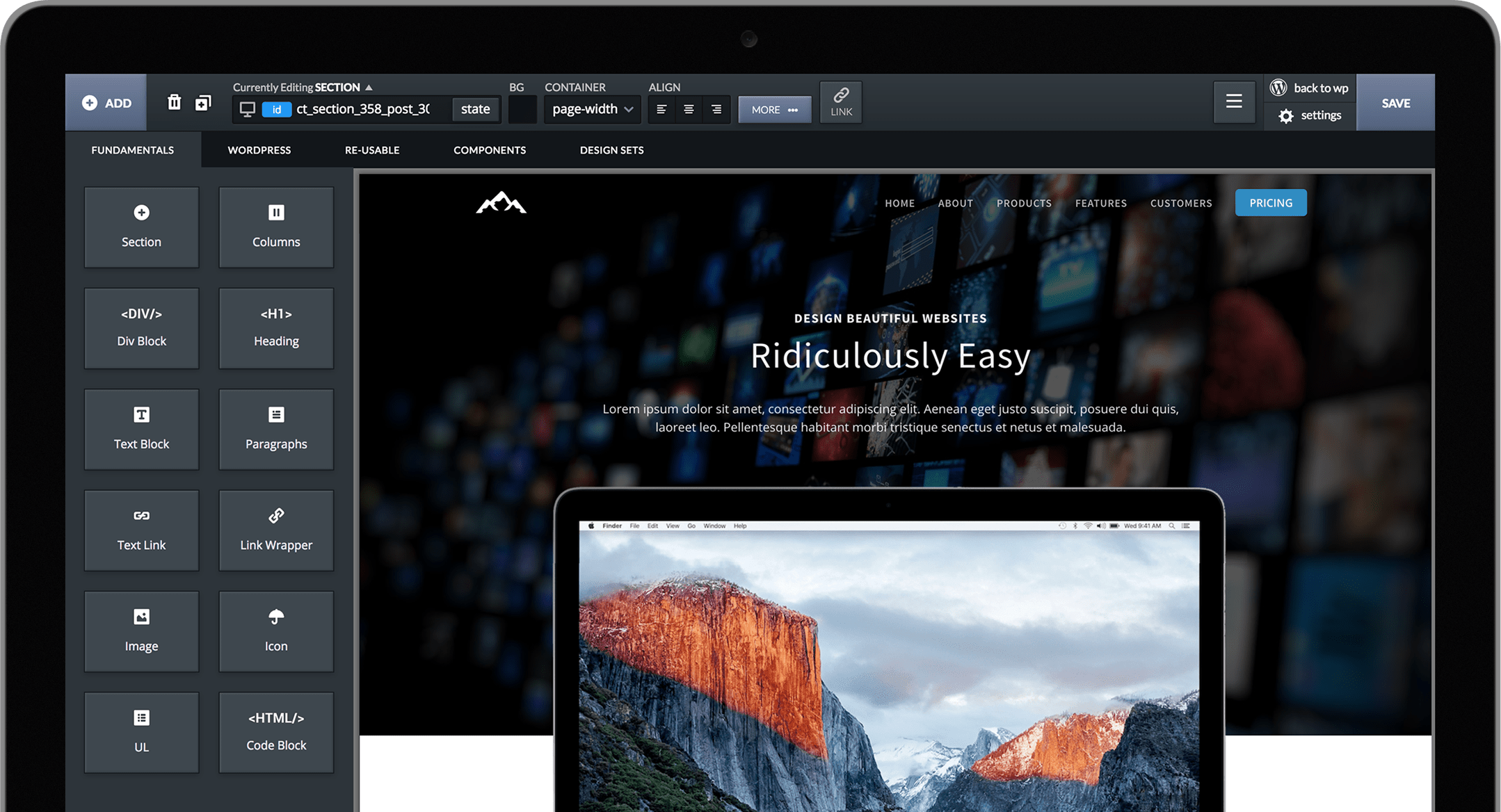July 6th, 2017
Using Oxygen with Page Builders
Posted In:
July 6th, 2017
Posted In:
June 16th, 2017
Posted In:
Oxygen eliminates the need for child themes.
Everything about the design of your website is stored in the WordPress database. You can safely update Oxygen without affecting your design and customizations.
Need to put some custom PHP functions somewhere, and using an Oxygen Code Block isn't appropriate?
Don't use functions.php. Instead, put your functionality in a plugin.
This way, you don't need to use a child theme, and updating Oxygen won't overwrite your custom PHP.
June 16th, 2017
Posted In:
To copy an entire WordPress install, all content, plugins, Oxygen, etc. you can use a plugin like Duplicator.
If you just want to copy Oxygen settings or some page designs, use the methods below.
1. To copy Oxygen's settings (fonts, icon sets, stylesheets, classes) from one install to another, go to Oxygen > Export/Import on the original install.
2. Copy the text in the Export box.
3. Paste the text into the Import box on the new install.
After copying Oxygen's settings, you can move Views or individual page designs from one install to another.
1. To move a View, Page, Post, or any custom post type, go to the Edit screen for that post and click [+] Page Shortcodes.
2. Copy the shortcodes.
3. Create a new View, Page, Post, etc. on the new site, and paste the shortcodes into the same [+] Page Shortcodes box.
1. On the original install, go to Tools -> Export and follow the process.
2. On the new install, go to Tools -> Import and follow the process.
Note: it is almost always necessary to copy your Oxygen settings to the new install, otherwise your page designs will be missing your global font settings, any custom icon sets you've uploaded, and all stylesheets and classes you may have created.
June 16th, 2017
Posted In:
June 16th, 2017
Posted In:
Oxygen can import SVGs from a SVG set exported by IcoMoon.
Once you've uploaded and/or chosen your icons, click Generate SVG at the bottom. Then click "download". Unzip the file, open the folder, and then look for the symbol-defs.svg file.
This file can be imported to Oxygen from the Oxygen -> SVG Sets page. Enter a name for your SVG set and choose the symbol-defs.svg file.
You can then use your imported icons by adding an Icon to your page (Add+, Fundamentals, Icon) and choosing your SVG set from the dropdown in the toolbar.