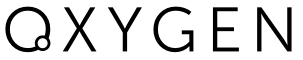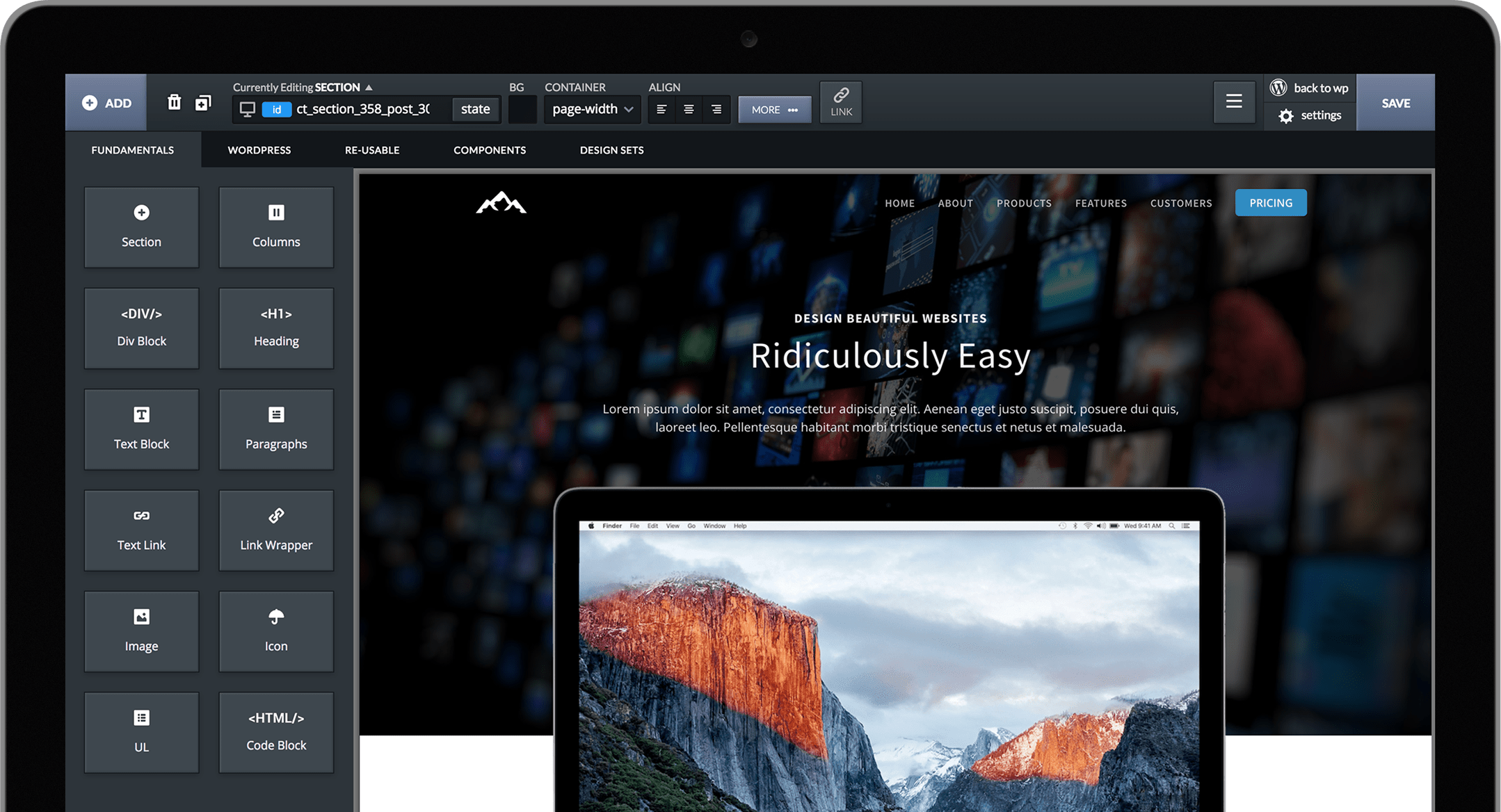June 12th, 2017
Getting Started With Oxygen
Posted In:
New to Oxygen?
The basics are as follows:
- Install Oxygen as a plugin
- Click "Edit in Visual Editor" to design any page/post on your site with Oxygen.
- Design templates to display any post type from Oxygen -> Templates
- Use Add+ > WordPress > Shortcode to insert plugin output
- Access our library of pre-made components and page designs from the Add+ -> Components & Design Sets tabs. You must enter your license keys to access these components.
Oxygen is designed to be easy to use, so just jump in! You can get unlimited free test installs to play around with at https://oxygenapp.com/try
For more details, read and follow along with this getting started guide. If you'd rather watch than read, instead of reading this guide you can watch this video tutorial series to learn to use Oxygen to build a complete website with static pages, a blog, WooCommerce, and a contact form.
Need help? Contact us at https://oxygenapp.com/support.