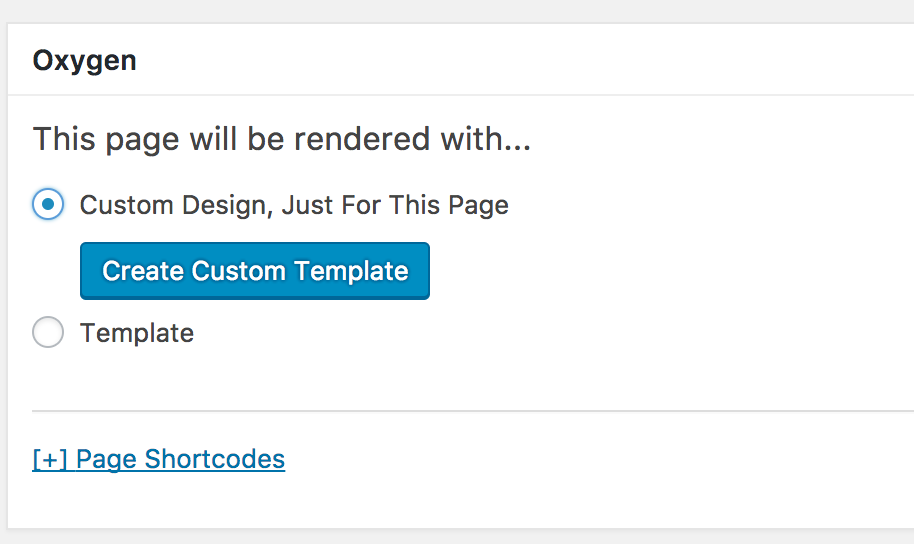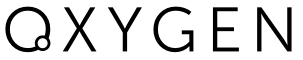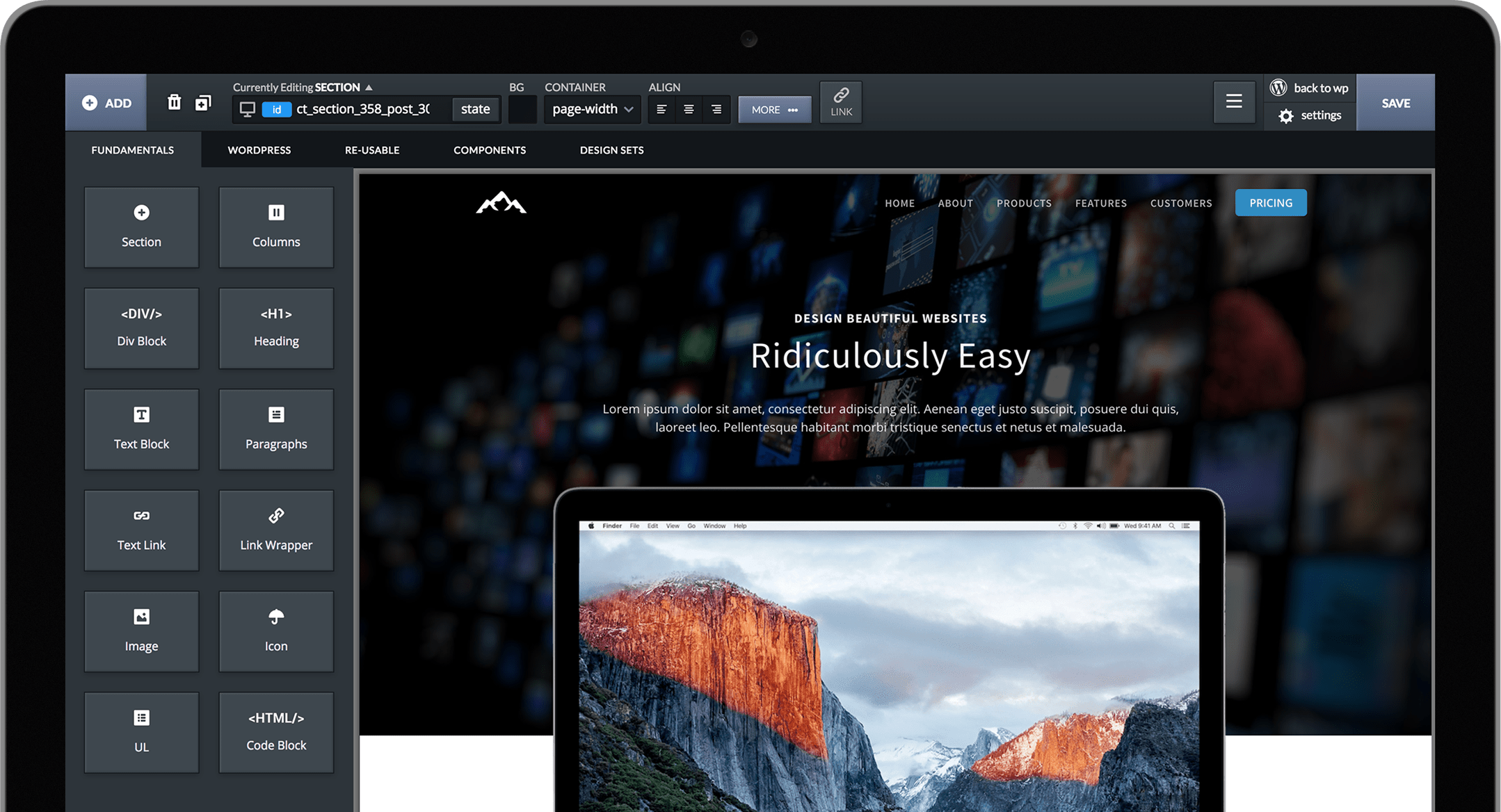Install Oxygen just like a normal WordPress plugin. From the customer portal, download oxygen.zip and any add-ons, and then install them from the Plugins -> Add New -> Upload page.
Once Oxygen is installed, you can open it by creating a new Page and saving it by clicking the Publish button. Then, inside the Oxygen box, choose Custom Design, Just For This Page and then click Create Custom Template to open Oxygen.