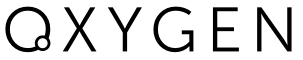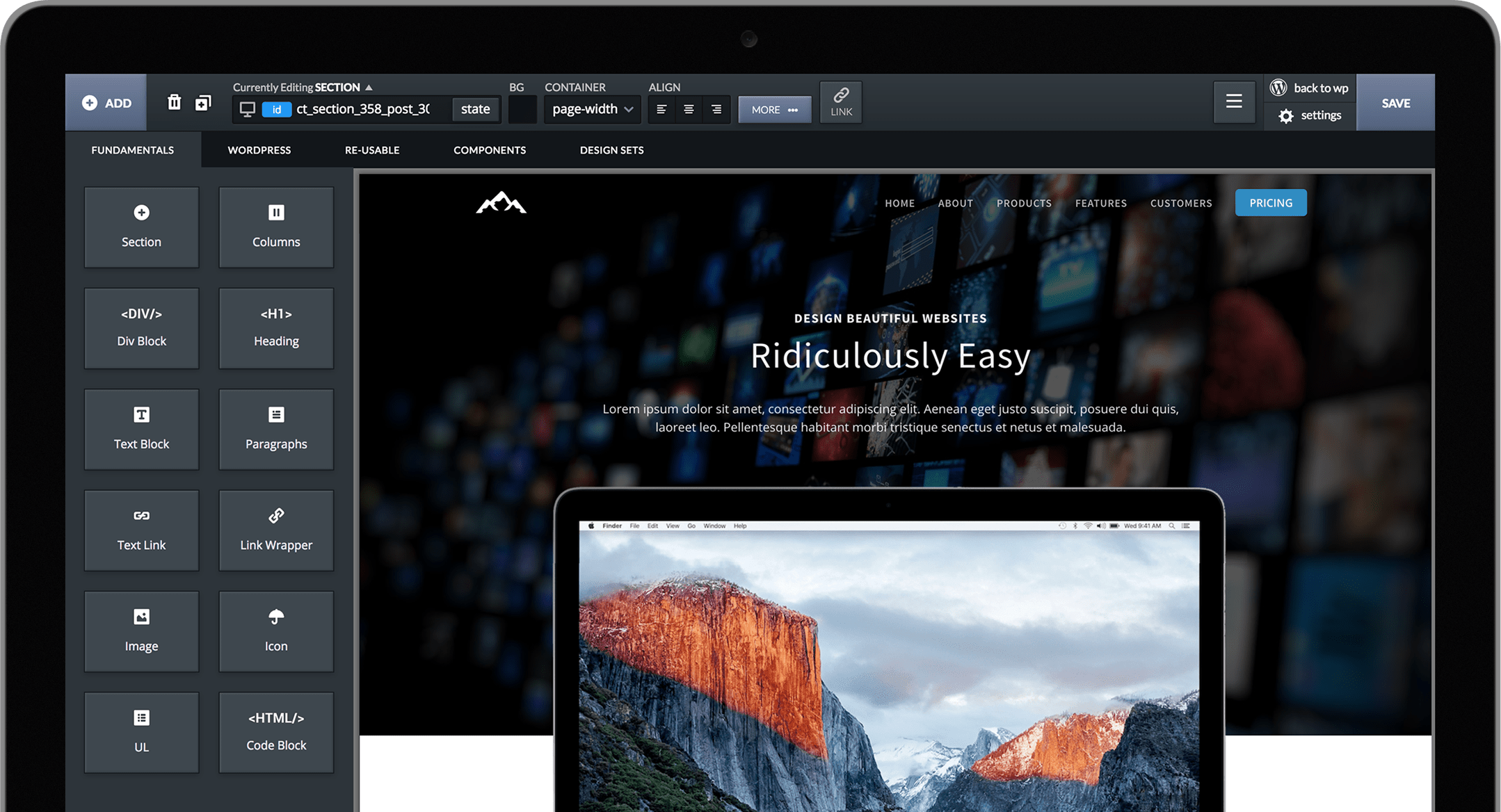Oxygen can import SVGs from a SVG set exported by IcoMoon.
Once you've uploaded and/or chosen your icons, click Generate SVG at the bottom. Then click "download". Unzip the file, open the folder, and then look for the symbol-defs.svg file.
This file can be imported to Oxygen from the Oxygen -> SVG Sets page. Enter a name for your SVG set and choose the symbol-defs.svg file.
You can then use your imported icons by adding an Icon to your page (Add+, Fundamentals, Icon) and choosing your SVG set from the dropdown in the toolbar.