The 'Old' Way
There are no 'standard' processes for building a landing page. Generally these are the basic steps.

Design
Whether you use Photoshop, Sketch or something else you usually start by designing a website in a design program.
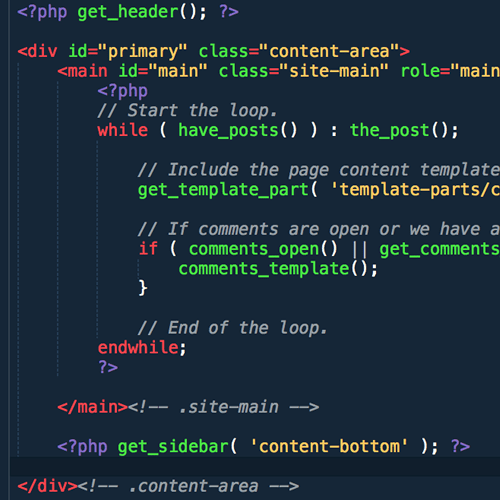
Code HTML/CSS
Sometimes you'll code straight into WordPress. Others you'll actually code the HTML/CSS before moving to WordPress.
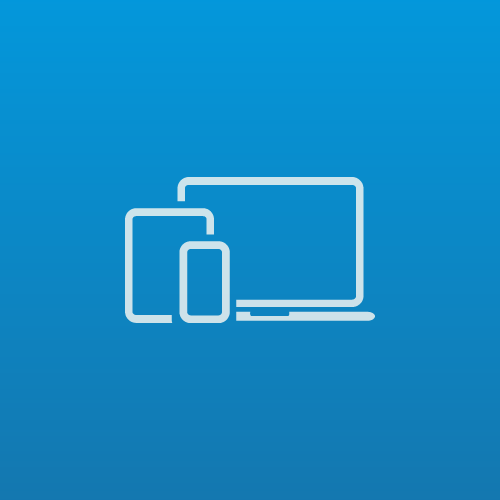
Style Responsive
Next you need to make sure your website looks as great on all screen sizes big and small. So you do this dance with your browser - Resizing and styling. And if you use the inspector to test out your responsive code - you need to make sure you get everything.
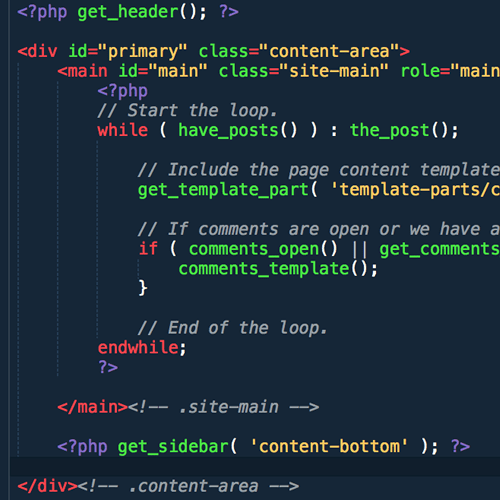
Code WordPress Files
By now you're probably ready for the project to be over. But you need to get everything into WordPress - creating a ton of template files.
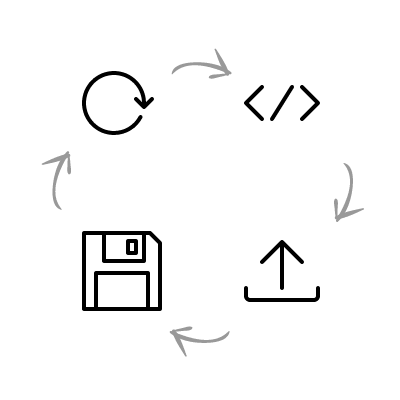
Review › Edit › Repeat
Using developer tools you might still refine the design somewhat. Then still you need to Update the Code › Save › Upload › Refresh › Repeat.
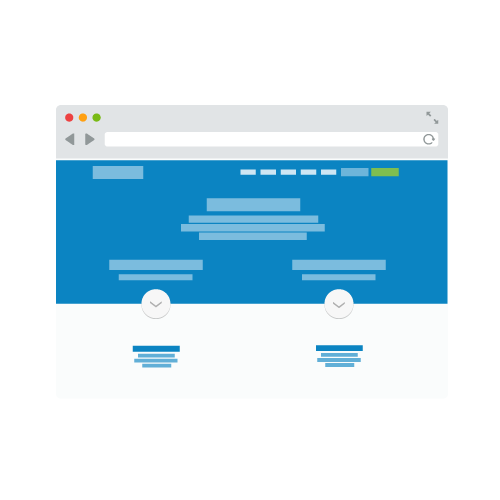
Finished Website!
Finally. You're website is finished. It can go live and you can breathe a sigh of relief.
With Oxygen
in Oxygen, because you design visually you can see what you're building exactly as it will look. Which removes the majority of frustrations when building websites.
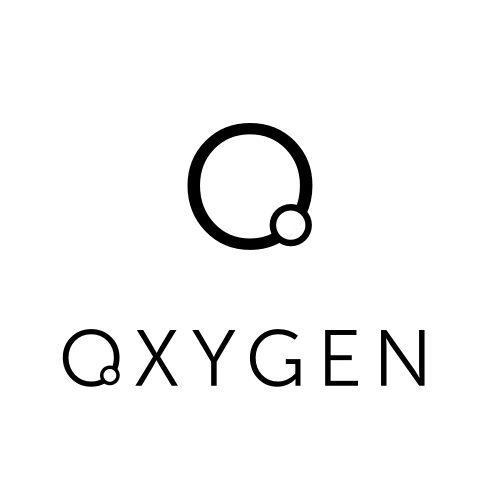
Design
In Oxygen you design your website using a visual builder. Select from fundamental HTML elements and style easily with a visual CSS editor in much the same way you would in a design programme.
Oxygen takes care of coding the HTML and CSS for you ensuring standards compliance throughout.
No need to write any responsive code in Oxygen. Instead you can select a different resolution and style the page visually specifically for that resolution. Seeing exactly how it will look, as you style. Save and you're done.
In Oxygen creating a unique layout is as simple as pressing a button. Creating different layouts for post types, archives, tags etc is as simple as selecting a checkbox and a drop down.
Because you can see exactly what you're developing rendered in exactly the same html/css and processed PHP there's no need to constantly preview - it's already right there in front of you.
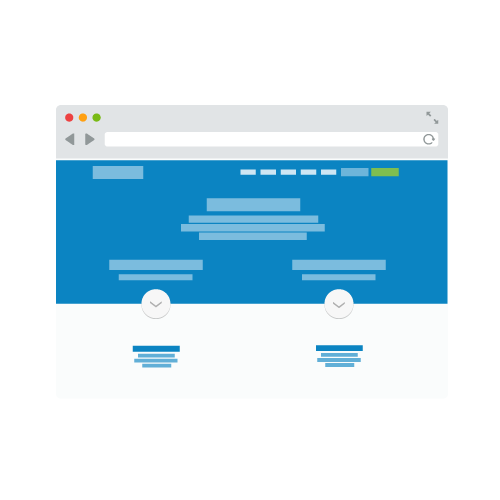
Finished Website!
You have your finished website in much less than half the time it would normally take.