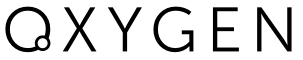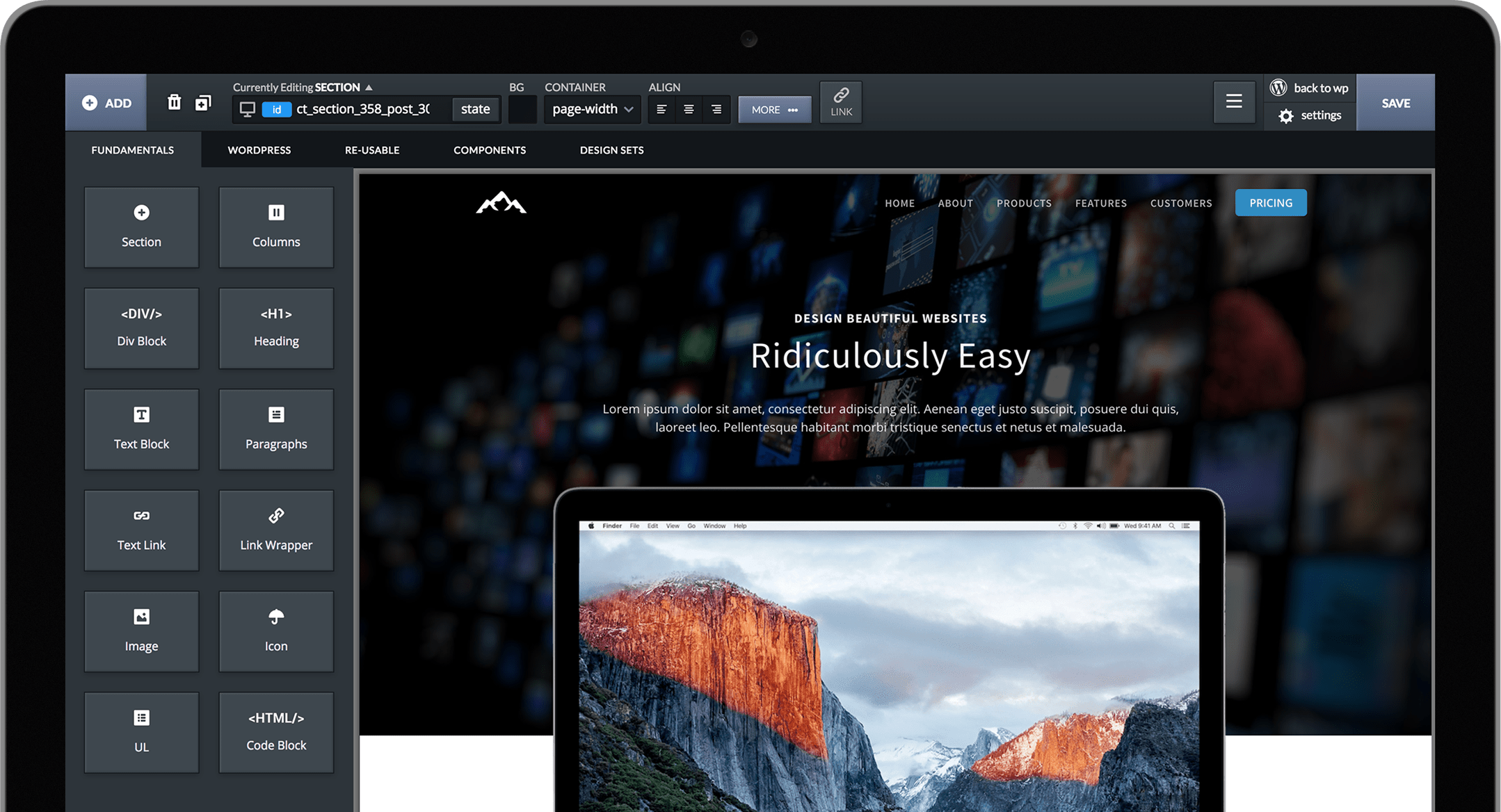The main new features in Oxygen 1.4 are enhanced templating, and visual, point & click styling of plugins, widgets, shortcodes, and code blocks.
Oxygen is now a plugin, not a theme. Therefore, upgrading must be done manually. Follow these instructions to upgrade to Oxygen 1.4.
Templating
We've renamed Views to Templates and functionality has been significantly enhanced.
Instead of putting a reusable header and footer on all of your pages, you can now create a template containing your header and footer, apply it to any or all your pages, and then design the inner content of the pages with Oxygen.
For any content, you can choose or override the template that will be used to display it. A new Inner Content component can be placed inside templates to display the page's inner content. This will either show the contents of the WordPress post content field, or you can design the inner content with Oxygen.
An Oxygen menu has been added to the admin bar so you can open Oxygen in one click from the frontend.
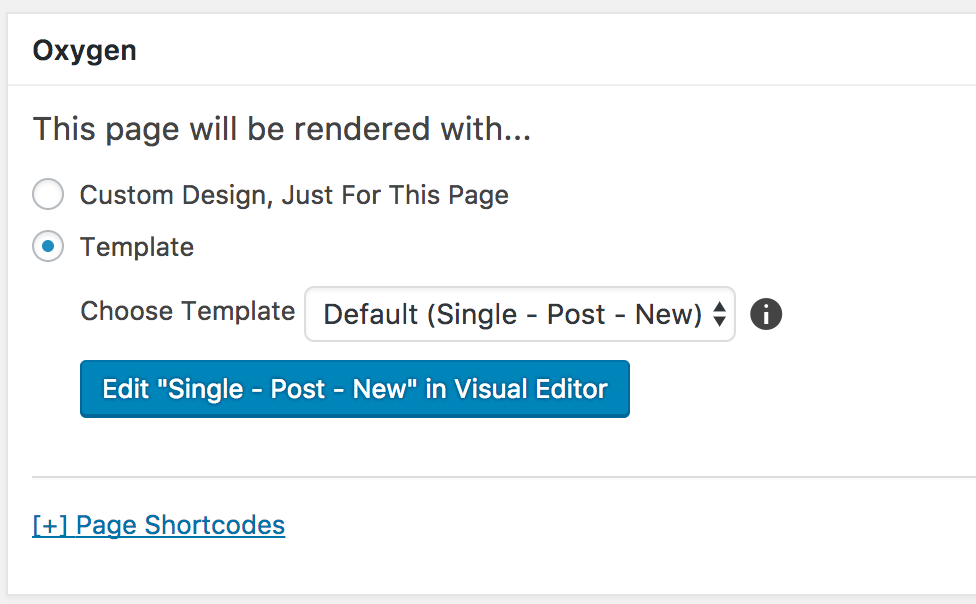
Selector Detector: Point & Click Plugin, Shortcode, Widget, and Code Block Styling
Customize the output of shortcodes, widgets, and code blocks visually. Click on the element you wish to customize, and then style it visually with Oxygen.
A CSS selector will be auto-detected, and you can customize the CSS selector using a simple interface to precisely apply your styles to the exact elements you want.
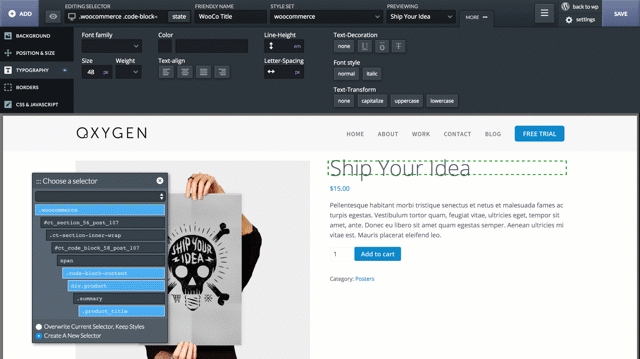
Other Enhancements
We've fixed a number of bugs and made some minor UI & functionality enhancements.
Changelog
- Changed: Oxygen is now a WordPress plugin and not a theme
- Changed: Views become Templates with new possibilities
- Added: alt text for images
- Added: error reporting for PHP code blocks
- Fixed: target=_blank issues for links
- Fixed: Text editing toolbar overlays text when page is scrolled
- Fixed: Make Shortcode components render same way as Code Blocks in builder
- Fixed: Text editing toolbar overlaying edited text
Upgrade Instructions
To upgrade from an earlier version of Oxygen to Oxygen 1.4, follow these steps:
1. Make a complete backup of your site.
2. Remove the Oxygen theme. Activate Twenty Sixteen or any other WordPress theme. Oxygen entirely overrides and disables your theme so it does not matter what theme you use.
3. Install the Oxygen plugin, which you can download at https://oxygenapp.com/portal.
4. Install any add-on plugins you wish to use, such as Typekit or Selector Detector. They can be downloaded from the link above.
5. Your license keys have changed. Enter in your new license keys on the Oxygen > License screen. You can find your license keys at https://oxygenapp.com/portal.
Congratulations, you are now running Oxygen 1.4. You will receive notifications about future updates to Oxygen and our add-on plugins in your WordPress admin panel and they can be installed in one click.